| n 0-8) (collapse) | Notepad++ → View | Alt+n |
| n (0-8) (uncollapse) | Notepad++ → View | Alt+Shift+n |
| nth style (0-5) (Jump Down) | Notepad++ → Search | Ctrl+n |
| nth style (0-5) (Jump Up) | Notepad++ → Search | Ctrl+Shift+n |
| '<' (go to previous match) | Notepad++ / Incremental search | Shift+Enter |
| =+Symbols: eng/user_1 | ConvertExt | F9 |
| '>' (go to next match) | Notepad++ / Incremental search | Enter |
| =+Symbols: eng/user_2 | ConvertExt | Alt+F9 |
| About | <multiple> | <None> |
| About NppFTP | NppFTP | <None> |
| About XML Tools | XML Tools | <None> |
| About Notepad++ | Notepad++ → ? | F1 |
| Advanced Options... | NppExec | <None> |
| Align Matches | Compare | <None> |
| Always on top | Notepad++ → View | <None> |
| Autocomplete brackets | XBrackets Lite | <None> |
| Automatically regenerate tags on file save (projects)? | CCompletion | <None> |
| Automatically regenerate tags on file save (non-projects)? | CCompletion | <None> |
| Automatically delete temporary ctags.tmp files (projects)? | CCompletion | <None> |
| Automatically delete temporary ctags.tmp files (non-projects)? | CCompletion | <None> |
| Base64 Decode | MIME Tools | <None> |
| Base64 Encode | MIME Tools | <None> |
| Base64 Encode with Unix EOL | MIME Tools | <None> |
| Big5 (Traditional) | Notepad++ &rarr Encoding → Character sets | <None> |
| Block comment | Notepad++ → Edit | Ctrl+K |
| Block uncomment | Notepad++ → Edit | Ctrl+Shift+K |
| C:Convert ASCII to EBCDIC | TextFX Convert | <None> |
| C:Convert Binary Number to Decimal | TextFX Convert | <None> |
| C:Convert CP1251 to KOI8_R | TextFX Convert | <None> |
| C:Convert C-style Number to Decimal | TextFX Convert | <None> |
| C:Convert Decimal Number to Binary | TextFX Convert | <None> |
| C:Convert Decimal Number to Hex | TextFX Convert | <None> |
| C:Convert Decimal Number to Octal | TextFX Convert | <None> |
| C:Convert EBCDIC to ASCII | TextFX Convert | <None> |
| C:Convert hex byte runs into LE-DWORDS | TextFX Convert | <None> |
| C:Convert hex byte runs into LE-WORDS | TextFX Convert | <None> |
| C:Convert Hex Number to Decimal | TextFX Convert | <None> |
| C:Convert Hex to text | TextFX Convert | <None> |
| C:Convert KOI8_R to CP1251 | TextFX Convert | <None> |
| C:Convert LE-words to hex byte runs | TextFX Convert | <None> |
| C:Convert Octal Number to Decimal | TextFX Convert | <None> |
| C:Convert text to code command("text=\"value\""); | TextFX Convert | <None> |
| C:Convert text to Hex-128 | TextFX Convert | <None> |
| C:Convert text to Hex-16 | TextFX Convert | <None> |
| C:Convert text to Hex-32 | TextFX Convert | <None> |
| C:Convert text to Hex-64 | TextFX Convert | <None> |
| C:Encode HTML (&<>") | TextFX Convert | <None> |
| C:Encode URI Component | TextFX Convert | <None> |
| C:ROT13 Text | TextFX Convert | <None> |
| C:Strip HTML tags table nontabs | TextFX Convert | <None> |
| C:Strip HTML tags table tabs | TextFX Convert | <None> |
| C:Submit to W3C CSS Validator | TextFX Convert | <None> |
| C:Submit to W3C HTML Validator | TextFX Convert | <None> |
| CCompletion | CCompletion | Ctrl+Spacebar |
| Change Console Font... | NppExec | <None> |
| Check XML sybtax now | XML Tools | <None> |
| Clear all Bookmarks | Notepad++ → Search | <None> |
| Clear Filter | Explorer | <None> |
| Clear Read Only Flag | Notepad++ → Edit | <None> |
| Clear Compare Result | HEX Editor | <None> |
| Clear Results | Compare | Ctrl+Alt+D |
| Clone to other view | Notepad++ → View | <None> |
| Close | Notepad++ → File | Ctrl+W |
| Close All | Notepad++ → File | <None> |
| Close All but Active Document | Notepad++ → File | <None> |
| Collapse the current level | Notepad++ → View | Ctrl+Alt+F |
| Color Picker... | Color Picker | Ctrl+Alt+C |
| Column Editor... | Notepad++ → Edit | Alt+C |
| Comment Selection | XML Tools | Ctrl+Alt+Shift+C |
| Commit All Files | Subversion | Ctrl+Alt+Z |
| Commit File | Subversion | Ctrl+Alt+A |
| Compare | Compare | Alt+D |
| Compare against SVN base | Compare | Alt+S |
| Compare HEX | HEX Editor | <None> |
| Compare to last save | Compare | Alt+B |
| Console Commands History | NppExec | <None> |
| Console Output... | NppExec | Shift+F6 |
| Console Output Filters... | NppExec | Shift+F6 |
| Convert quotes to ' | TextFX Characters | <None> |
| Convert quotes to " | TextFX Characters | <None> |
| Convert to ANSI | Notepad++ → Encoding | <None> |
| Convert to cp1251 | ConvertExt | <None> |
| Convert to cp866 | ConvertExt | <None> |
| Convert to DOS (OEM) | ConvertExt | <None> |
| Convert to iso8859-5 | ConvertExt | <None> |
| Convert to koi8-r | ConvertExt | <None> |
| Convert to mac | ConvertExt | <None> |
| Convert to Mac Format | Notepad++ → Edit → EOL Conversions | <None> |
| Convert to UCS-2 Big Endian | Notepad++ → Encoding | <None> |
| Convert to UCS-2 Little Endian | Notepad++ → Edit → EOL Conversions | <None> |
| Convert to UNIX Format | Notepad++ → Edit → EOL Conversions | <None> |
| Convert to UTF-8 | Notepad++ → Encoding | <None> |
| Convert to UTF-8 without BOM | Notepad++ → Encoding | <None> |
| Convert to WIN | ConvertExt | <None> |
| Convert to Windows Format | Notepad++ → Edit → EOL Conversions | <None> |
| Copy all formats to clipboard | NppExport | <None> |
| Copy bookmarked lines | Notepad++ → Search | <None> - |
| Copy Current dir path to Clipboard | Notepad++ → Edit | <None> |
| Copy Current file name to Clipboard | Notepad++ → Edit | <None> |
| Copy Current full file path to Clipboard | Notepad++ → Edit | <None> |
| Copy HTML to clipboard | NppExport | <None> |
| Copy RTF to clipboard | NppExport | <None> |
| Convert selection text to XML (&<&> => <>) | XML Tools | Ctrl+Alt+Shift+P |
| Convert selection XML to text (<> => &<&>) | XML Tools | Ctrl+Alt+Shift+P |
| Current XML Path | XML Tools | Ctrl+Alt+Shift+P |
| Cut bookmarked lines | Notepad++ → Search | <None> |
| Cyrillic... | ConvertExt | <None> |
| D:About Tidy | TextFX HTML Tidy | <None> |
| D:Refresh Menu from TidyCFG.INI | TextFX HTML Tidy | <None> |
| D:Sample from Web Page | TextFX HTML Tidy | <None> |
| D:Tidy (most recent HTMLTIDY.CFG) | TextFX HTML Tidy | <None> |
| D:TiDy clean Document - wrap | TextFX HTML Tidy | <None> |
| D:TiDy clean Document - nowrap | TextFX HTML Tidy | <None> |
| D:TiDy clean Document - nowrap, no indent | TextFX HTML Tidy | <None> |
| D:TiDy clean Microsoft Word 2000 document | TextFX HTML Tidy | <None> |
| D:TiDy clean Document - quote | TextFX HTML Tidy | <None> |
| D:TiDy upgrade to CSS | TextFX HTML Tidy | <None> |
| D:TiDy convert to XML | TextFX HTML Tidy | <None> |
| D:Tidy convert to XHTML | TextFX HTML Tidy | <None> |
| D:Tidy: Reindent XML | TextFX HTML Tidy | <None> |
| D:Visit HTML Tidy SourceForge website | TextFX HTML Tidy | <None> |
| Delete bookmarked lines | Notepad++ → Search | <None> |
| Delete from Disk | Notepad++ → File | <None> |
| Detect Moves | Compare | <None> |
| Direct Execute Previous | NppExec | Ctrl+F6 |
| Delete known ctags.tmp files | CCompletion | <None> |
| Disable Plugin | Change Markers | <None> |
| Disable Tracking for this Document | Change Markers | <None> |
| Display: As Line Highlight | Change Markers | <None> |
| Display: Change Mark Margin | Change Markers | <None> |
| Display: Line Marker Margin | Change Markers | <None> |
| Drop quotes " & ' | TextFX Characters | <None> |
| Duplicate current line | Notepad++ → Edit | Ctrl+D |
| E:Delete Blank Lines | TextFX Edit | <None> |
| E:Delete Surplus Blank Lines | TextFX Edit | <None> |
| E:Fill Down Insert | TextFX Edit | <None> |
| E:Fill Down Overwrite | TextFX Edit | <None> |
| E:Indent & surround { text lines } | TextFX Edit | <None> |
| E:Indent text sticky left margin | TextFX Edit | Tab |
| E:Insert (Clipboard) through lines | TextFX Edit | <None> |
| E:Kill unquoted (C) whitespace | TextFX Edit | <None> |
| E:Kill unquoted (VB) whitespace | TextFX Edit | <None> |
| E:Leading space to tabs or tabs to spaces | TextFX Edit | <None> |
| E:Leading space to tabs or tabs to spaces width=8 | TextFX Edit | <None> |
| E:Line up multiple lines by (,) | TextFX Edit | <None> |
| E:Line up multiple lines by (=) | TextFX Edit | <None> |
| E:Line up multiple lines by (Clipboard Character) | TextFX Edit | <None> |
| E:Pad rectangular selection with spaces | TextFX Edit | <None> |
| E:Reindent C++ code | TextFX Edit | <None> |
| E:ReWrap Text to (Clipboard or 72) width | TextFX Edit | <None> |
| E:Split lines at (clipboard character) or , (C) | TextFX Edit | <None> |
| E:Split lines at (clipboard character) or , (VB) | TextFX Edit | <None> |
| E:Strip unquoted text (C) separate by (Clipboard<=20) | TextFX Edit | <None> |
| E:Strip unquoted text (VB) separate by (Clipboard<=20) | TextFX Edit | <None> |
| E:Trim Trailing Spaces | TextFX Edit | <None> |
| E:Unwrap Text | TextFX Edit | <None> |
| Edit NppCCompletionPlugin.ini | CCompletion | <None> |
| Edit Popup Contextmenu | Notepad++ → Settings | <None> |
| Enable XML syntax auto-check | XML Tools | <None> |
| Enable auto-validation | XML Tools | <None> |
| Encode in ANSI | Notepad++ → Encoding | <None> |
| Encode in UCS-2 Big Endian | Notepad++ → Encoding | <None> |
| Encode in UCS-2 Little Endian | Notepad++ → Encoding | <None> |
| Encode in UTF-8 | Notepad++ → Encoding | <None> |
| Encode in UTF-8 without BOM | Notepad++ → Encoding | <None> |
| Escape ' to "" | TextFX Characters | <None> |
| Escape ' to \' | TextFX Characters | <None> |
| Escape ' to \" | TextFX Characters | <None> |
| Escape " to "" | TextFX Characters | <None> |
| Escape " to \" | TextFX Characters | <None> |
| Escape both "&' to \"&\' | TextFX Characters | <None> |
| EUC-KR | Notepad++ → Encoding → Character sets | <None> |
| Evaluate XPatch expression | XML Tools | <None> |
| Execute... | NppExec | F6 |
| Exit | Notepad++ → File | Alt+F4 |
| Explore File Location | RunMe | Ctrl+Shift+F5 |
| Explorer... | Explorer | Ctrl+Alt+Shift+E |
| Explorer Options | Explorer | <None> |
| Export to HTML | NppExport | <None> |
| Export to RTF | NppExport | <None> |
| External... | ConvertExt | <None> |
| Favorites... | Explorer | Ctrl+Alt+Shift+V |
| Find ... | Notepad++ → Search | Ctrl+F |
| Find (volatile) Next | Notepad++ → Search | Ctrl+Alt+F3 |
| Find (volatile) Previous | Notepad++ → Search | Ctrl+Alt+Shift+F3 |
| Find in files... | Notepad++ → Search | Ctrl+Shift+F |
| Find Next | Notepad++ → Search | F3 |
| Find Previous | Notepad++ → Search | Shift+F3 |
| Focus NppFTP Window | NppFTP | <None> |
| Focus on other view | Notepad++ → View | F8 |
| Fold all | Notepad++ → View | Alt+0 |
| Follow $(CURRENT_DIRECTORY) | NppExec | <None> |
| Forum | Notepad++ → ? | <None> |
| Function completion | Notepad++ → Edit | Ctrl+Spacebar |
| Function parameters hint | Notepad++ → Edit | Ctrl+Shift+Spacebar |
| GB2312 (Simplified) | Notepad++ → Encoding → Character sets | <None> |
| Generic... | ConvertExt | <None> |
| Get more plugins | Notepad++ → ? | <None> |
| Get php help | Notepad++ → Run | Alt+F1 |
| Go to definition | Source Cookifier | Ctrl+Shift+Enter |
| Go to identifier under caret (open in first view) | CCompletion | F11 |
| Go to identifier under caret (open in second view) | CCompletion | F12 |
| Go to line | Notepad++ → Search | Ctrl+G or double click on status bar location pane |
| Go to matching brace | Notepad++ → Search | Ctrl+B |
| Go to next found | Notepad++ →Search | F4 |
| Go to Path... | Explorer | <None> |
| Go to previous found | Notepad++ →Search | Shift+F4 |
| Google Search | Notepad++ → Run | Alt+F2 |
| Goto Last Function | FunctionList | Ctrl+Alt+Z |
| Goto Next Function | FunctionList | Ctrl+Alt+Y |
| Group identifiers? | CCompletion | <None> |
| Help | LanguageHelp | Ctrl+F1 |
| Help ... | <multiple> | <None> |
| Help content | Notepad++ → ? | Shift+F1 |
| Help/About... | NppExec | <None> |
| Hide lines | Notepad++ → View | Alt+H |
| Hide Tabbar | Window Manager | <None> |
| History backward on first view | CCompletion | F5 |
| History forward on first view | CCompletion | F6 |
| History insert on first view | CCompletion | Ctrl+F5 |
| History delete on first view | CCompletion | Ctrl+F6 |
| History backward on second view | CCompletion | F7 |
| History forward on second view | CCompletion | F8 |
| History insert on second view | CCompletion | Ctrl+F7 |
| History delete on second view | CCompletion | Ctrl+F8 |
| How to use... | SpellChecker | Ctrl+Alt+Shift+S |
| I:Current Directory | TextFX Insert | <None> |
| I:Current File Name | TextFX Insert | <None> |
| I:Current Full Path | TextFX Insert | <None> |
| I:Date & Time - long format | TextFX Insert | <None> |
| I:Date & Time - short format | TextFX Insert | Ctrl+F5 |
| Ignore Spacing | Compare | <None> |
| Ignore invalid tags and continue parsing? | CCompletion | <None> |
| Ignore typedef when same named struct / enum exists? | CCompletion | <None> |
| Incremental Search... | Notepad++ → Search | Ctrl+Alt+I |
| Insert Columns... | HEX Editor | <NOne> |
| Insert snippet | CCompletion | INS |
| iNVERT cASE | TextFX Characters | <None> |
| ISO 8859-n (1-16**) | Notepad++ → Encoding &rarr Character sets | <None> |
| JavaScript Console -- JavaScript Macro | NppJavaScript | <None> |
| Join lines | Notepad++ → Edit | Ctrl+J |
| Jump: Changed Line Down | Change Markers | <None> |
| Jump: Changed Line Up | Change Markers | <None> |
| Jump: Next Change | Change Markers | <None> |
| Jump: Prev Change | Change Markers | <None> |
| KOI8-R | Notepad++ → Encoding → Character sets | <None> |
| KOI8-U | Notepad++ → Encoding → Character sets | <None> |
| Language Settings | Source Cookifier | <None> |
| Larger GUI (for high DPI settings)? | CCompletion | <None> |
| Light Explorer | Light Explorer | Alt+A |
| Linearize XML | XML Tools | <None> |
| List... | FunctionList | Ctrl+Alt+Shift+L |
| Load Session... | Notepad++ → File | <None> |
| lower case | TextFX Characters | <None> |
| Macintosh | Notepad → Encoding → Character sets | <None> |
| Main View: Show Margin | Plugin Marker Margin | <None> |
| Manager... | Window Manager | Ctrl+Alt+Shift+W |
| Move Down current line | Notepad++ → Edit | Ctrl+Shift+Down |
| Move to another instance | Notepad++ → View | <None> |
| Move to other view | Notepad++ → View | <None> |
| Move Up current line | Notepad++ → Edit | Ctrl+Shift+Up |
| MultiClip Viewer | MultiClipboard | Ctrl+Alt+V |
| MultiClipnoard Paste | MultiClipboard | Ctrl+Shift+V |
| Navigate Backward | Source Cookifier | Alt+Left Arrow |
| Navigate Forward | Source Cookifier | Alt+Right Arrow |
| New | Notepad++ → File | Ctrl+N |
| Next Bookmark | Notepad++ → Search | F2 |
| No internal messages | NppExec | <None> |
| Notepad++ Home | Notepad++ → ? | <None> |
| Notepad++ Project Page | Notepad++ → ? | <None> |
| NpWiki++ (Online help) | Notepad++ → ? | <None> |
| OEM n (*) | Notepad++ → Encoding → Character sets | <None> |
| OEM Console Output | NppExec | <None> |
| Online help | Notepad++ → ? | <None> |
| Open a shell at file location | RunMe | Ctrl+Alt+F5 |
| open file | Notepad++ → Run | Alt+F5 |
| open containing folder | Notepad++ → Run | <None> |
| open current dir cmd | Notepad++ → Run | <None> |
| Open in another instance | Notepad++ → View | <None> |
| Open in Chrome | Notepad++ → Run | Ctrl+Alt+Shift+R |
| Open in Firefox | Notepad++ → Run | Ctrl+Alt+Shift+X |
| Open in IE | Notepad++ → Run | Ctrl+Alt+Shift+I |
| Open in Safari | Notepad++ → Run | Ctrl+Alt+Shift+F |
| open in new instance | Notepad++ → Run | Alt+F6 |
| Open... | Notepad++ → File | Ctrl+O |
| Open NppFTP Window | NppFTP | <None> |
| Options... | <multiple> | <None> |
| Paste to (Replace) bookmarked lines | Notepad++ → Search | <None> |
| Pattern Replace... | HEX Editor | <None> |
| Playback | Notepad++ → Macro | Ctrl+Shift+P |
| Post-It | Notepad++ → View | F12 |
| Preferences... | Notepad++ → Settings | <None> |
| Pretty print (Text indent) | XML Tools | <None> |
| Pretty print (XML only) | XML Tools | <None> |
| Pretty print (XML only - with line breaks) | XML Tools | Ctrl+Alt+Shift+B |
| Previous Bookmark | Notepad++ → Search | Shift+F2 |
| Print Now! | Notepad++ → File | <None> |
| Print... | Notepad++ → File | Ctrl+P |
| Proper Case | TextFX Characters | <None> |
| Q:+Mark Word or Find Case Sensitive | TextFX Quick | <None> |
| Q:+Mark Word or Find Whole Words | TextFX Quick | <None> |
| Q:Delete Marked {([<Brace>])} Pair | TextFX Quick | Ctrl+Alt+B |
| Q:Duplicate Line or Block | TextFX Quick | <None> |
| Q:Find matching {([<Brace>])} | TextFX Quick | Ctrl+B |
| Q:Find/Replace | TextFX Quick | Ctrl+R |
| Q:Mark lines to matching {([<Brace>])} | TextFX Quick | <None> |
| Q:Mark to matching {([<Brace>])} | TextFX Quick | Ctrl+Shift+B |
| Q:Mark Word or Find Forward | TextFX Quick | Ctrl+Alt+Right |
| Q:Mark Word or Find Reverse | TextFX Quick | Ctrl+Alt+Left |
| Quoted-printable Decode | MIME Tools | <None> |
| Quoted-printable Encode | MIME Tools | <None> |
| Regenerate tags (current file or project) | CCompletion | Ctrl+F12 |
| Regenerate tags (current file or project plus its libraries) | CCompletion | Ctrl+Shift+F12 |
| Reload from Disk | Notepad++ → File | <None> |
| Reload NppCCompletionPlugin.ini (and reset identifier cache) | CCompletion | <None> |
| Rename... | Notepad++ → File | <None> |
| Replace... | Notepad++ → Search | Ctrl+H |
| Replace Tag | QuickText | Ctrl+Enter |
| Restore default zoom setting | Notepad++ → View | <None> |
| Run a macro multiple times... | Notepad++ → Macro | <None> |
| Run JavaScript... | JavaScript Macro | Alt+M |
| Run... | Notepad++ → Run | F5 |
| S:+Autoclose {([Brace | TextFX Settings | <None> |
| S:+Autoclose XHTML/XML <Tag> | TextFX Settings | <None> |
| S:+Autoconvert typed HTML/XML to &entities; | TextFX Settings | <None> |
| S:+Autoconvert typed leading spaces to tabs | TextFX Settings | <None> |
| S:+Cancel Overwrite Mode moving from current line | TextFX Settings | <None> |
| S:+ | TextFX Settings | Ctrl+D also dups marked text |
| S:+Disable Subclassing & advanced features | TextFX Settings | <None> |
| S:+Move quick menus out of 'Plugins' menu | TextFX Settings | <None> |
| S:About TextFX | TextFX Settings | <None> |
| S:Help | TextFX Settings | <None> |
| S:Visit Notepad++ & TextFX website | TextFX Settings | <None> |
| Save | Notepad++ → File | Ctrl+S |
| Save a Copy As... | Notepad++ → File | <None> |
| Save All | Notepad++ → File | Ctrl+Shift+S |
| Save all files on execute | NppExec | <None> |
| Save As... | Notepad++ → File | Ctrl+Alt+S |
| Save current recorded macro | Notepad++ → Macro | <None> |
| Save Session... | Notepad++ → File | <None> |
| SCI_BACKTAB | Scintilla commands (Window) | Shift+Tab |
| SCI_CANCEL | Scintilla commands | Esc |
| SCI_CHARLEFT | Scintilla commands (Edit) | Left |
| SCI_CHARLEFTEXTEND | Scintilla commands (Edit) | Shift+Left |
| SCI_CHARLEFTRECTEXTEND | Scintilla commands (Edit) | Alt+Shift+Left |
| SCI_CHARRIGHT | Scintilla commands (Edit) | Right |
| SCI_CHARRIGHTEXTEND | Scintilla commands (Edit) | Shift+Right |
| SCI_CHARRIGHTRECTEXTEND | Scintilla commands (Edit) | Alt+Shift+Right |
| SCI_CLEAR | Scintilla commands (Edit) | DEL |
| SCI_CLEARALL | Scintilla commands | <None> |
| SCI_COPY | Scintilla commands (Edit) | Ctrl+C, Ctrl+Insert |
| SCI_CUT | Scintilla commands (Edit) | Ctrl+X, Shift-Delete |
| SCI_DELETEBACK | Scintilla commands (Edit) | Backspace |
| SCI_DELETEBACKNOTLINE | Scintilla commands | <None> |
| SCI_DELLINELEFT | Scintilla commands (Edit) | Ctrl+Shift+Backspace |
| SCI_DELLINERIGHT | Scintilla commands (Edit) | Ctrl+Shift+DEL |
| SCI_DELWORDLEFT | Scintilla commands (Edit) | Ctrl+Backspace |
| SCI_DELWORDRIGHT | Scintilla commands (Edit) | Ctrl+DEL |
| SCI_DOCUMENTEND | Scintilla commands (Edit) | Ctrl+End |
| SCI_DOCUMENTENDEXTEND | Scintilla commands (Edit) | Ctrl+Shift+End |
| SCI_DOCUMENTSTART | Scintilla commands (Edit) | Ctrl+Home |
| SCI_DOCUMENTSTARTEXTEND | Scintilla commands (Edit) | Ctrl+Shift+Home |
| SCI_EDITTOGGLEOVERTYPE | Scintilla commands | INS or left click on rightmost status bar pane |
| SCI_FORMFEED | Scintilla commands | <None> |
| SCI_HOME | Scintilla commands (Edit) | <None> |
| SCI_HOMEDISPLAY | Scintilla commands (Edit) | Alt+Home |
| SCI_HOMEDISPLAYEXTEND | Scintilla commands | <None> |
| SCI_HOMEEXTEND | Scintilla commands | <None> |
| SCI_HOMERECTEXTEND | Scintilla commands | <None> |
| SCI_HOMEWRAP | Scintilla commands | <None> |
| SCI_HOMEWRAPEXTEND | Scintilla commands | <None> |
| SCI_LINECOPY | Scintilla commands (Edit) | Ctrl+Shift+T |
| SCI_LINECUT | Scintilla commands | Ctrl+L |
| SCI_LINEDELETE | Scintilla commands (Edit) | Ctrl+Shift+L |
| SCI_LINEDOWN | Scintilla commands (Edit) | Down |
| SCI_LINEDOWNEXTEND | Scintilla commands (Edit) | Shift+Down |
| SCI_LINEDOWNRECTEXTEND | Scintilla commands (Edit) | Alt+Shift+Down |
| SCI_LINEDUPLICATE | Scintilla commands | <None> |
| SCI_LINEEND | Scintilla commands | <None> |
| SCI_LINEENDDISPLAY | Scintilla commands (Edit) | Alt+End |
| SCI_LINEENDDISPLAYEXTEND | Scintilla commands | <None> |
| SCI_LINEENDEXTEND | Scintilla commands (Edit) | Shift+End |
| SCI_LINEENDRECTEXTEND | Scintilla commands (Edit) | Alt+Shift+End |
| SCI_LINEENDWRAP | Scintilla commands (Edit) | End |
| SCI_LINEENDWRAPEXTEND | Scintilla commands | <None> |
| SCI_LINESCROLLDOWN | Scintilla commands (View) | Ctrl+Down |
| SCI_LINESCROLLUP | Scintilla commands (View) | Ctrl+Up |
| SCI_LINESJOIN | Scintilla commands | <None> |
| SCI_LINETRANSPOSE | Scintilla commands (View) | Ctrl+T |
| SCI_LINEUP | Scintilla commands (Edit) | Up |
| SCI_LINEUPEXTEND | Scintilla commands (Edit) | Shift+Up |
| SCI_LINEUPRECTEXTEND | Scintilla commands (Edit) | Alt+Shift+Up |
| SCI_MOVECARETINSIDEVIEW | Scintilla commands | <None> |
| SCI_NEWLINE | Scintilla commands (Edit) | Enter, Shift-Ebter |
| SCI_PAGEDOWN | Scintilla commands (Edit) | Page down |
| SCI_PAGEDOWNEXTEND | Scintilla commands (Edit) | Shift+Page down |
| SCI_PAGEDOWNRECTEXTEND | Scintilla commands (Edit) | Alt+Shift+Page down |
| SCI_PAGEUP | Scintilla commands (Edit) | Page up |
| SCI_PAGEUPEXTEND | Scintilla commands (Edit) | Shift+Page up |
| SCI_PAGEUPRECTEXTEND | Scintilla commands (Edit) | Alt+Shift+Page up |
| SCI_PARADOWN | Scintilla commands (Edit) | Ctrl+] |
| SCI_PARADOWNEXTEND | Scintilla commands (Edit) | Ctrl+Shift+] |
| SCI_PARAUP | Scintilla commands (Edit) | Ctrl+[ |
| SCI_PARAUPEXTEND | Scintilla commands (Edit) | Ctrl+Shift+[ |
| SCI_PASTE | Scintilla commands (Edit) | Ctrl+V, Shift-Insert |
| SCI_REDO | Scintilla commands (Edit) | Ctrl+Y |
| SCI_ROTATESELECTION | Scintilla commands | <None> |
| SCI_SCROLLCARET | Scintilla commands | <None> |
| SCI_SELECTALL | Scintilla commands (Edit) | Ctrl+A |
| SCI_SELECTIONDUPLICATE | Scintilla commands (Edit) | Ctrl+D |
| SCI_SETZOOM | Scintilla commands (View) | Ctrl+Num / |
| SCI_STUTTEREDPAGEDOWN | Scintilla commands | <None> |
| SCI_STUTTEREDPAGEDOWNEXTEND | Scintilla commands | <None> |
| SCI_STUTTEREDPAGEUP | Scintilla commands | <None> |
| SCI_STUTTEREDPAGEUPEXTEND | Scintilla commands | <None> |
| SCI_SWAPMAINANCHORCARET | Scintilla commands | <None> |
| SCI_TAB | Scintilla commands (Edit) | Tab |
| SCI_UNDO | Scintilla commands (Edit) | Ctrl+Z, AltBackspace |
| SCI_VCHOME | Scintilla commands | <None> |
| SCI_VCHOMEEXTEND | Scintilla commands | Shift+Home |
| SCI_VCHOMERECTEXTEND | Scintilla commands | Alt+Shift+Home |
| SCI_VCHOMEWRAP | Scintilla commands | Home |
| SCI_VCHOMEWRAPEXTEND | Scintilla commands | <None> |
| SCI_WORDLEFT | Scintilla commands (Edit) | Ctrl+Left |
| SCI_WORDLEFTEND | Scintilla commands | <None> |
| SCI_WORDLEFTENDEXTEND | Scintilla commands | <None> |
| SCI_WORDLEFTEXTEND | Scintilla commands (Edit) | Ctrl+Shift+Left |
| SCI_WORDPARTLEFT | Scintilla commands (Edit) | Ctrl+/ |
| SCI_WORDPARTLEFTEXTEND | Scintilla commands (Edit) | Ctrl+Shift+/ |
| SCI_WORDPARTRIGHT | Scintilla commands (Edit) | Ctrl+\ |
| SCI_WORDPARTRIGHTEXTEND | Scintilla commands (Edit) | Ctrl+Shift+\ |
| SCI_WORDRIGHT | Scintilla commands (Edit) | Ctrl+Right |
| SCI_WORDRIGHTEND | Scintilla commands | <None> |
| SCI_WORDRIGHTENDEXTEND | Scintilla commands (Edit) | Ctrl+Shift+Right |
| SCI_WORDRIGHTEXTEND | Scintilla commands | <None> |
| SCI_ZOOMIN | Scintilla commands (View) | Ctrl+Num + |
| SCI_ZOOMOUT | Scintilla commands (View) | Ctrl+Num - |
| Second View: Show Margin | Plugin Marker Margin | <None> |
| Select and Find Next | Notepad++ → Search | Ctrl+F3 |
| Select and Find Previous | Notepad++ → Search | Ctrl+Shift+F3 |
| Select line | (Scintilla commands) | Triple left click |
| Select word | (Scintilla commands) | Double left click |
| Send via Outlook | Notepad++ → Run | Ctrl+Alt+Shift+O |
| Sentence case. | TextFX Characters | <None> |
| Set current line | &(Scintilla commands) | Left click |
| Set Read Only | Notepad++ → Edit | <None> |
| Settings... | XBrackets Lite | <NOne> |
| Set XML type automatically | XML Tools | <None> |
| Shell execure current file | RunMe | Shift+F5 |
| Shift+JIS | Notepad++ &rarrr; Encoding → Character sets | <None> |
| Shortcut Mapper... | Notepad++ → Settings | <None> |
| Show all characters | Notepad++ → View | <None> |
| Show All Functions | FunctionList | <None> |
| Show Console Dialog | NppExec | <None> |
| Show Dialog | NppNetNote | <None> |
| Show End Of Line | Notepad++ → View | <None> |
| Show FTP Folders | FTP_Synchronize | <None> |
| Show Indent guide | Notepad++ → View | <None> |
| Show White Space and TAB | Notepad++ → View | <None> |
| Show wrap symbol | Notepad++ → View | <None> |
| Sort Alphabetically | FunctionList | <None> |
| Split lines | Notepad++ → Edit | Ctrl+I |
| Start/Stop monitor | DocumentMonitor | <None> |
| Start/Stop update | FTP_synchronize | <None> |
| Stream comment | Notepad++ → Edit | Ctrl+Shift+Q |
| Styler Configurator... | Notepad++ → Settings | <None> |
| Swap quotes (" <-> ') | TextFX Characters | <None> |
| Switch to found results window | Notepad++ → Search | F7 |
| Switch to next document | Notepad++ → Window | Ctrl+Tab |
| Switch to previous document | Notepad++ → Window | Ctrl+Shift+Tab |
| Synchronize Horizontal Scrolling | Notepad++ → View | <None> |
| Synchronize Vertical Scrolling | Notepad++ → View | <None> |
| T:+Sort ascending | TextFX Tools | <None> |
| T:+Sort outputs only UNIQUE (at column) lines | TextFX Tools | <None> |
| T:Add up numbers | TextFX Tools | <None> |
| T:Base64 Decode | TextFX Tools | <None> |
| T:Clean eMail >Quoting | TextFX Tools | <None> |
| T:Delete Line Numbers or First Word | TextFX Tools | <None> |
| T:Empty Undo Buffer (be sure to save) | TextFX Tools | <None> |
| T:Insert Ascii Chart or Character | TextFX Tools | <None> |
| T:Insert Line Numbers | TextFX Tools | <None> |
| T:Insert Ruler | TextFX Tools | <None> |
| T:Sort lines case insensitive (at column) | TextFX Tools | <None> |
| T:Sort lines case sensitive (at column) | TextFX Tools | <None> |
| T:UUdecode | TextFX Tools | <None> |
| T:Word Count | TextFX Tools | <None> |
| Tag auto-close | XML Tools | <None> |
| Text Direction LTR | Notepad++ → View | Ctrl+Alt+L |
| Text Direction RTL | Notepad++ → View | Ctrl+Alt+R |
| TIS-620 | Notepad++ → Encoding → Chatacter sets | <None> |
| to Lower case | Notepad++ → Edit | Ctrl+U |
| to Upper case | Notepad++ → Edit | Ctrl+Shift+U |
| Toggle block comment | Notepad++ → Edit | Ctrl+Q |
| Toggle Bookmark | Notepad++ → Search | Ctrl+F2 |
| Toggle Console Dialog | NppExec | Ctrl+~ |
| Toggle Source Cookifier | Source Cookifier | Ctrl+Shift+Alt+S |
| Toggle this fold and propagate below | Notepad++ → View | Ctrl+Left Click on fold point |
| Toggle Full Screen Mode | Notepad++ → View | F11 |
| Toggle macro record | Notepad++ → Macro | Ctrl+Shift+R |
| Trim Trailing Space | Notepad++ → Edit | <None> |
| Uncollapse the current level | Notepad++ → View | Ctrl+Alt+Shift+F |
| Uncollapse current level and below | Notepad++ → View | Shift+Left Click on fold point |
| Uncomment Selection | XML Tools | Ctrl+Alt+Shift+R |
| unEscape "" to ' | TextFX Characters | <None> |
| unEscape "" to " | TextFX Characters | <None> |
| unEscape \' to ' | TextFX Characters | <None> |
| unEscape \" to ' | TextFX Characters | <None> |
| unEscape \" to " | TextFX Characters | <None> |
| unEscape both \"&\' to "&' | TextFX Characters | <None> |
| Unfold all | Notepad++ → View | Alt+Shift+0 |
| Update All Files | Subversion | Ctrl+Alt+C |
| Update File | Subversion | Ctrl+Alt+D |
| Update Notepad++ | Notepad++ → ? | <None> |
| UPPER CASE | TextFX Characters | <None> |
| User Define Dialog... | Notepad++ → View | <None> |
| User Rules... | FunctionList | <None> |
| View in HEX | HEX Editor | Ctrl+Alt+Shift+H |
| V:Copy & Append Entire Selection | TextFX Viz | Ctrl+Shift+C |
| V:Copy Entire Selection (no append) | TextFX Viz | <None> |
| V:Copy Invisible Selection | TextFX Viz | <None> |
| V:Copy Visible Selection | TextFX Viz | <None> |
| V:Cut & Append Entire Selection | TextFX Viz | Ctrl+Shift+X |
| V:Cut Entire Selection (no append) | TextFX Viz | <None> |
| V:Cut Invisible Selection | TextFX Viz | <None> |
| V:Cut Visible Selection | TextFX Viz | <None> |
| V:Delete Invisible Selection | TextFX Viz | <None> |
| V:Delete Visible Selection | TextFX Viz | <None> |
| V:Hide Between-Selected or All-Reset Lines | TextFX Viz | <None> |
| V:Hide Lines with (Clipboard) text | TextFX Viz | <None> |
| V:Hide Lines without (Clipboard) text | TextFX Viz | <None> |
| V:Hide/Show sequence all steps | TextFX Viz | <None> |
| V:Hide/Show sequence singlestep next | TextFX Viz | <None> |
| V:Hide/Show sequence singlestep rest | TextFX Viz | <None> |
| V:Hide/Show sequence singlestep start | TextFX Viz | <None> |
| V:Insert Show/Hide Sequence | TextFX Viz | <None> |
| V:Invert Visibility Between-Selected or All Lines | TextFX Viz | <None> |
| V:Paste | TextFX Viz | <None> |
| V:Paste as UTF-8/ANSI | TextFX Viz | <None> |
| V:Select as Hide/Show sequence | TextFX Viz | <None> |
| V:Show Between-Selected or All-Reset Lines | TextFX Viz | <None> |
| V:Show Lines with (Clipboard) text | TextFX Viz | <None> |
| V:Show Lines without (Clipboard) text | TextFX Viz | <None> |
| V:Show More Lines around my position... | TextFX Viz | <None> |
| Validate now | XML Tools | Ctrl+Alt+Shift+M |
| View as cp1251 | ConvertExt | <None> |
| View as cp866 | ConvertExt | <None> |
| View as DOS (OEM) | ConvertExt | Ctrl+Alt+D |
| View as iso8859-5 | ConvertExt | <None> |
| View as koi8-r | ConvertExt | <None> |
| View as mac | ConvertExt | <None> |
| View as WIN | ConvertExt | Ctrl+Alt+W |
| View List as Tree | FunctionList | <None> |
| W:+Viz Capture Keyboard Ctrl+C,X,V | TextFX Viz Settings | <None> |
| W:+Viz Copy-Cut also in UTF-8 | TextFX Viz Settings | <None> |
| W:+Viz Copy-Cut always converts to CRLF | TextFX Viz Settings | <None> |
| W:+Viz Copy-Cut Appends to clipboard | TextFX Viz Settings | <None> |
| W:+Viz Copy-Cut not in UNICODE | TextFX Viz Settings | <None> |
| W:+Viz Copy-Cut replace [NUL] with space | TextFX Viz Settings | <None> |
| W:+Viz Paste converts EOL to editor | TextFX Viz Settings | <None> |
| W:+Viz Paste retains position | TextFX Viz Settings | <None> |
| W:+Viz Paste/Append binary | TextFX Viz Settings | <None> |
| W:+Viz Text Search Case Sensitive | TextFX Viz Settings | <None> |
| W:+Viz Text Search Regex | TextFX Viz Settings | <None> |
| W:+Viz Text Search Whole Words | TextFX Viz Settings | <None> |
| Wikipedia Search | Notepad++ → Run | Alt+F3 |
| Window... | Notepad++ → Window | <None> |
| Windows-n (1250-1258) | Notepad++ → Encoding → Character sets | <None> |
| Word completion | Notepad++ → Edit | Ctrl+Enter |
| Wrap | Notepad++ → View | <None> |
| XSL Transformation | XML Tools | <NOne> |
| Zap all characters to space | TextFX Characters | <None> |
| Zap all non printable characters to # | TextFX Characters | <None> |
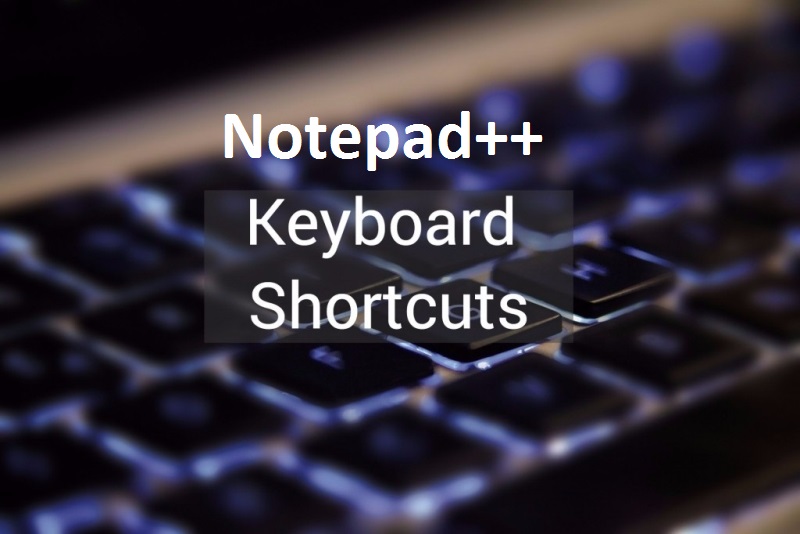


 |
|